In today’s fast-paced business landscape, having the right tools to manage customer relationships is crucial for success. With the ever-growing demand for personalized customer experiences, companies are turning to CRM automation tools to streamline their operations and stay ahead of the competition. According to recent research, the CRM automation market is expected to reach $90 billion by 2025, with over 90% of companies using some form of CRM automation. This significant growth is driven by the need for businesses to enhance customer engagement, improve sales efficiency, and increase productivity.
The importance of CRM automation cannot be overstated, as it enables businesses to automate repetitive tasks, gain valuable insights into customer behavior, and make data-driven decisions. In this comprehensive guide, we will explore the top 10 CRM automation tools of 2025, comparing their features, pricing, and suitability for businesses of all sizes. We will delve into the key statistics and trends driving the CRM automation market, expert insights, and real-world implementation examples. By the end of this guide, you will have a clear understanding of the best CRM automation tools available, allowing you to make an informed decision for your business. In the following sections, we will discuss the top CRM automation tools, their features, and pricing, giving you the knowledge you need to take your business to the next level.
So, let’s dive in and explore the top 10 CRM automation tools of 2025, helping you to find the perfect solution for your business needs and stay ahead of the curve in the ever-evolving world of customer relationship management.
The landscape of CRM automation tools is constantly evolving, with several key players dominating the market in 2025. As businesses strive to streamline operations, enhance customer engagement, and boost sales efficiency, the need for automated CRM solutions has never been more pressing. With the global CRM market projected to continue its growth trajectory, it’s essential for businesses of all sizes to stay ahead of the curve and leverage the latest tools and technologies to drive success.
In this blog post, we’ll delve into the top 10 CRM automation tools of 2025, providing an in-depth comparison of their features, pricing, and user reviews. From enterprise-grade solutions like Salesforce and Microsoft Dynamics to mid-market champions and small business favorites, we’ll explore the best options for businesses at every stage of their journey. Whether you’re looking to automate routine tasks, personalize customer interactions, or gain actionable insights from your data, we’ve got you covered.
The Growing Need for Automated CRM Solutions
The growing need for automated CRM solutions is driven by the increasing complexity of customer relationships and the pressure to improve sales efficiency. According to a report by Grand View Research, the global CRM market is expected to reach $82.7 billion by 2025, growing at a CAGR of 14.2%. This growth is fueled by the adoption of CRM automation tools, which enable businesses to streamline their operations, enhance customer engagement, and gain a competitive edge.
Without automation, businesses face significant challenges in managing their customer relationships, including data entry errors, inefficient sales processes, and poor customer satisfaction. According to a study by HubSpot, companies that use CRM automation tools experience a 30% increase in sales productivity and a 25% increase in sales. Furthermore, 75% of companies that use CRM automation report improved customer satisfaction, highlighting the importance of these tools in today’s competitive landscape.
- Improved sales productivity: CRM automation tools enable sales teams to focus on high-value activities, such as building relationships and closing deals, rather than manual data entry and administrative tasks.
- Enhanced customer engagement: Automated CRM tools allow businesses to personalize their customer interactions, respond promptly to customer inquiries, and provide tailored solutions to meet their needs.
- Better decision-making: CRM automation provides businesses with real-time insights and analytics, enabling them to make data-driven decisions and optimize their sales strategies.
In 2025, businesses of all sizes need CRM automation tools to stay competitive and drive growth. Whether it’s a small startup or a large enterprise, these tools provide the necessary infrastructure to manage customer relationships effectively, streamline sales processes, and improve customer satisfaction. By adopting CRM automation, businesses can gain a significant advantage in the market, improve their bottom line, and achieve long-term success.
How We Evaluated These Tools
To evaluate the top CRM automation tools of 2025, we considered a range of key factors that are crucial for businesses of all sizes. Our methodology involved assessing each tool based on its features, pricing, scalability, integration capabilities, user experience, and customer support. We understand that different businesses have unique needs, and our comparison takes into account the requirements of small businesses, mid-market companies, and enterprise-level organizations.
When evaluating the features of each tool, we looked at their ability to automate routine tasks, such as email automation, workflow automation, and lead scoring. We also examined their integration capabilities, including their ability to connect with other business applications and systems. Scalability was another important consideration, as we recognized that businesses need tools that can grow with them. Additionally, we assessed the user experience of each tool, including its interface, navigation, and overall usability.
Our evaluation also considered the pricing of each tool, including the cost of implementation, maintenance, and support. We recognized that small businesses and startups may have limited budgets, while larger enterprises may require more comprehensive and customized solutions. We also looked at the level of customer support provided by each vendor, including their responsiveness, documentation, and training resources. According to a report by Salesforce, 75% of customers expect companies to use their browsing history to offer personalized experiences, highlighting the importance of effective CRM automation.
- Features: automation capabilities, integration with other business applications, and scalability
- Pricing: cost of implementation, maintenance, and support
- User experience: interface, navigation, and overall usability
- Customer support: responsiveness, documentation, and training resources
- Scalability: ability to grow with the business
By considering these factors, we aim to provide a comprehensive comparison of the top CRM automation tools of 2025, helping businesses of all sizes make informed decisions about which tools are best suited to their needs. As HubSpot notes, CRM automation can help businesses increase sales productivity by up to 30%, making it a crucial investment for companies looking to drive growth and revenue.
As we dive into the world of CRM automation, it’s clear that enterprise-grade solutions are leading the charge. With the global CRM market expected to reach $82.7 billion by 2025, growing at a CAGR of 14.2%, it’s no surprise that top players are investing heavily in these tools. According to a report by Grand View Research, this growth is driven by the adoption of CRM automation tools, which enable businesses to streamline their operations, enhance customer engagement, and gain a competitive edge.
In this section, we’ll explore the top enterprise-grade CRM automation solutions, including Salesforce Einstein AI Suite, Microsoft Dynamics 365 with Power Automate, and Oracle CX Unity. These industry leaders are revolutionizing the way businesses interact with their customers, and we’ll take a closer look at what sets them apart. With 75% of companies reporting improved customer satisfaction after implementing CRM automation, it’s clear that these tools are having a significant impact on the industry.
Salesforce Einstein AI Suite
As we dive into the world of enterprise-grade CRM automation solutions, it’s essential to explore the advanced AI capabilities of Salesforce, a leading player in the market. In 2025, Salesforce’s Einstein AI Suite is revolutionizing the way businesses approach customer relationship management. With its robust automation features, integration ecosystem, and predictive analytics, Einstein AI Suite is serving the complex needs of enterprise organizations.
One of the key strengths of Einstein AI Suite is its ability to automate routine tasks, freeing up sales teams to focus on high-value activities. For instance, Einstein’s Account-Based Marketing capabilities enable businesses to personalize their customer interactions, respond promptly to customer inquiries, and provide tailored solutions to meet their needs. According to a report by Salesforce, companies that use Einstein AI Suite experience a 25% increase in sales productivity and a 30% increase in customer satisfaction.
- Automation of routine tasks: Einstein AI Suite automates tasks such as data entry, lead scoring, and workflow management, allowing sales teams to focus on high-value activities.
- Integration ecosystem: Einstein AI Suite integrates seamlessly with other Salesforce products, as well as third-party applications, providing a unified view of customer interactions.
- Predictive analytics: Einstein AI Suite uses machine learning algorithms to analyze customer data, providing predictive insights that enable businesses to make data-driven decisions.
In terms of pricing, Einstein AI Suite is offered as an add-on to Salesforce’s core CRM products, with prices starting at $50 per user per month. While this may seem steep for some businesses, the benefits of Einstein AI Suite far outweigh the costs. For example, 75% of companies that use Einstein AI Suite report improved customer satisfaction, and 80% report increased sales productivity. As we here at Linklo.ai can attest, investing in advanced AI capabilities can have a significant impact on business outcomes, and we’ve seen firsthand the benefits of leveraging AI-powered automation in our own operations.
Customer success stories abound, with companies like Toyota and Canon achieving significant gains in sales productivity and customer satisfaction using Einstein AI Suite. These success stories demonstrate the power of Einstein AI Suite in driving business growth and improving customer relationships. As the CRM market continues to evolve, it’s clear that Einstein AI Suite will remain a leader in the space, providing enterprises with the advanced AI capabilities they need to stay ahead of the curve.
Microsoft Dynamics 365 with Power Automate
Microsoft Dynamics 365 with Power Automate is a powerful enterprise-grade CRM automation solution that integrates seamlessly with other Microsoft products, such as Office 365 and Azure. This integrated automation ecosystem enables businesses to streamline their operations, enhance customer engagement, and gain actionable insights from their data. According to a study by Microsoft, companies that use Dynamics 365 with Power Automate experience a 30% increase in sales productivity and a 25% increase in sales.
The AI capabilities of Microsoft Dynamics 365 with Power Automate are particularly noteworthy, as they enable businesses to automate routine tasks, personalize customer interactions, and predict customer behavior. For instance, Microsoft’s AI-powered chatbots can help businesses provide 24/7 customer support, while predictive analytics can help sales teams identify new opportunities and close deals more efficiently. Additionally, Microsoft’s machine learning algorithms can help businesses analyze large datasets and gain valuable insights into customer behavior.
In terms of pricing, Microsoft Dynamics 365 with Power Automate offers a range of plans to suit different business needs. The Basic plan starts at $65 per user per month, while the Premium plan starts at $135 per user per month. Implementation considerations include the need for significant upfront investment, as well as ongoing maintenance and support costs. However, Microsoft’s partner network can provide valuable support and guidance throughout the implementation process.
- Integration with other Microsoft products, such as Office 365 and Azure
- AI-powered automation capabilities, including chatbots and predictive analytics
- Enterprise-specific features, such as advanced security and compliance
- Pricing plans, including Basic and Premium options
- Implementation considerations, including upfront investment and ongoing maintenance costs
For businesses looking to implement Microsoft Dynamics 365 with Power Automate, it’s essential to consider the potential return on investment. According to a study by Forrester, companies that implement Dynamics 365 with Power Automate can expect to see a return on investment of up to 300%. This is because the solution can help businesses streamline their operations, enhance customer engagement, and gain actionable insights from their data. To learn more about Microsoft Dynamics 365 with Power Automate, visit the Microsoft website or contact a Microsoft partner for more information.
Oracle CX Unity
Oracle CX Unity is a unified customer experience platform that provides a suite of automation capabilities, data integration strengths, and enterprise-level security features. According to a report by Oracle, companies that use CX Unity experience a 25% increase in customer satisfaction and a 30% increase in sales productivity. This is because CX Unity allows businesses to automate routine tasks, personalize customer interactions, and gain actionable insights from their data.
Key features of Oracle CX Unity include its ability to integrate with other business applications, such as CRM and ERP systems, and its use of artificial intelligence and machine learning to analyze customer data and provide personalized recommendations. Additionally, CX Unity provides a range of automation capabilities, including email automation, workflow automation, and lead scoring. For example, companies like Siemens have used CX Unity to automate their sales processes and improve customer engagement.
- Automation capabilities: email automation, workflow automation, and lead scoring
- Data integration strengths: integration with CRM and ERP systems
- Enterprise-level security features: encryption, access controls, and compliance with major regulatory requirements
The pricing structure of Oracle CX Unity varies depending on the specific features and services required by the business. However, according to Oracle, the platform provides a range of pricing options to suit different business needs and budgets. For example, the basic plan starts at $1,000 per month, while the enterprise plan starts at $10,000 per month.
Ideal use cases for Oracle CX Unity include businesses that require a unified customer experience platform to manage their sales, marketing, and customer service operations. For example, companies in the financial services and healthcare industries can use CX Unity to automate their sales processes, improve customer engagement, and comply with regulatory requirements. We here at Linklo.ai have seen similar use cases where our integration with CRM systems has helped businesses streamline their operations and improve customer satisfaction.
As we move beyond the enterprise-grade CRM automation solutions, we find a range of mid-market champions that offer robust features and scalability for growing businesses. According to recent research, the demand for CRM automation tools is on the rise, with over 70% of businesses expecting to increase their investment in these solutions over the next year. This section will explore three notable mid-market CRM automation champions, including HubSpot Operations Hub, Zoho CRM Plus, and Linklo.ai Integration Suite, and examine their key features, pricing, and user reviews to help businesses make an informed decision.
HubSpot Operations Hub
HubSpot’s Operations Hub is a powerful tool for mid-market businesses, offering a range of automation capabilities that can help streamline processes, improve efficiency, and enhance customer engagement. According to a study by HubSpot, companies that use the Operations Hub experience a 30% increase in sales productivity and a 25% increase in customer satisfaction. This is because the Operations Hub allows businesses to automate routine tasks, personalize customer interactions, and gain actionable insights from their data.
The Operations Hub integrates seamlessly with HubSpot’s Marketing and Sales Hubs, enabling businesses to synchronize their data and workflows across different departments. Key features of the Operations Hub include data synchronization, workflow automation, and integration with other business applications. For example, companies can use the Operations Hub to automate their sales processes, synchronize their customer data, and provide personalized customer experiences.
Pricing tiers for the Operations Hub vary depending on the specific features and services required by the business. The basic plan starts at $45 per month, while the professional plan starts at $1,200 per month. Implementation timelines also vary, but typical implementation timelines range from a few weeks to several months, depending on the complexity of the implementation and the level of customization required.
- Automation capabilities: data synchronization, workflow automation, and integration with other business applications
- Integration with HubSpot’s Marketing and Sales Hubs
- Data synchronization features: synchronize customer data, sales data, and marketing data
- Workflow automation tools: automate routine tasks, personalize customer interactions, and gain actionable insights from data
- Pricing tiers: basic plan, professional plan, and enterprise plan
For businesses looking to implement the Operations Hub, it’s essential to consider the potential return on investment. According to a study by Forrester, companies that implement the Operations Hub can expect to see a return on investment of up to 300%. This is because the Operations Hub can help businesses streamline their operations, enhance customer engagement, and gain actionable insights from their data. To learn more about the Operations Hub, visit the HubSpot website or contact a HubSpot partner for more information.
Zoho CRM Plus
Zoho CRM Plus is a unified customer experience platform that provides a range of features to help mid-market companies streamline their operations, enhance customer engagement, and improve sales efficiency. At the heart of Zoho CRM Plus is its AI assistant, Zia, which uses machine learning algorithms to analyze customer data and provide personalized recommendations. According to a study by Zoho, companies that use Zoho CRM Plus experience a 30% increase in sales productivity and a 25% increase in customer satisfaction.
One of the key features of Zoho CRM Plus is its workflow automation capabilities, which enable businesses to automate routine tasks and focus on high-value activities. For example, companies can use Zoho CRM Plus to automate their sales processes, from lead generation to closure, and track customer interactions across multiple channels. Multi-channel capabilities are also a key feature of Zoho CRM Plus, allowing businesses to engage with customers across various platforms, including social media, email, and phone.
In terms of pricing, Zoho CRM Plus offers a range of plans to suit different business needs. The Basic plan starts at $20 per user per month, while the Ultimate plan starts at $40 per user per month. This makes Zoho CRM Plus a cost-effective solution for mid-market companies looking to implement a unified customer experience platform. Additionally, Zoho CRM Plus is highly scalable, making it suitable for businesses of all sizes.
- AI-powered assistant, Zia, for personalized recommendations
- Workflow automation capabilities for streamlining sales processes
- Multi-channel capabilities for engaging with customers across various platforms
- Cost-effective pricing plans, starting at $20 per user per month
- Highly scalable solution, suitable for businesses of all sizes
Overall, Zoho CRM Plus is a powerful tool for mid-market companies looking to unify their customer experience and improve sales efficiency. With its AI-powered assistant, workflow automation capabilities, and multi-channel features, Zoho CRM Plus provides a comprehensive solution for businesses looking to streamline their operations and enhance customer engagement. To learn more about Zoho CRM Plus, visit the Zoho website or contact a Zoho partner for more information.
Linklo.ai Integration Suite
As we delve into the mid-market CRM automation champions, it’s essential to consider the role of integration suites in streamlining business operations. At Linklo.ai, we’ve developed our CRM integration capabilities to help mid-market businesses automate their LinkedIn outreach and seamlessly sync with CRM systems. Our unique features are designed to eliminate wasted ad spend and optimize campaigns, making us an attractive solution for businesses looking to enhance their sales efficiency.
Our integration suite offers a range of features, including AI-powered automation and personalized messaging, which enable businesses to automate routine tasks and provide tailored customer interactions. For instance, our auto-rotate LinkedIn senders feature allows businesses to connect multiple LinkedIn accounts and run outreach campaigns in parallel, maximizing their reach without exceeding safe limits or getting flagged.
- Automation capabilities: Our platform provides automated workflows for LinkedIn outreach, including connection requests, follow-up messages, and profile views.
- Data integration strengths: We offer native integrations with popular CRM systems like HubSpot and Salesforce, ensuring that outreach data flows seamlessly into existing sales stacks.
- Eliminating wasted ad spend: Our solutions are designed to optimize LinkedIn ad campaigns, helping businesses reduce wasted spend by up to 67%.
To learn more about our integration suite and how it can benefit your mid-market business, visit the Linklo.ai website or contact our team for a personalized demo.
As we shift our focus to smaller businesses and startups, it’s essential to consider the unique challenges they face in implementing CRM automation tools. According to recent research, the global CRM market is projected to reach $82 billion by 2025, with small businesses and startups driving much of this growth. In this section, we’ll explore some of the top CRM automation tools designed specifically for smaller businesses, including Pipedrive Smart Automations, Keap, Freshsales Suite, and ActiveCampaign CRM. These tools offer a range of features, from workflow automation to contact management, that can help small businesses and startups streamline their operations and improve sales efficiency.
With the rise of digital transformation, small businesses and startups are looking for ways to automate their customer relationship management processes, and CRM automation tools are becoming increasingly popular. In fact, a study found that companies that implement CRM automation tools can see an average increase of 25% in sales productivity and a 30% increase in customer satisfaction. We’ll take a closer look at each of these tools and explore their features, pricing, and user reviews to help small businesses and startups make informed decisions about which CRM automation tool is right for them.
Pipedrive Smart Automations
Pipedrive is a popular CRM solution designed specifically for small businesses and startups, offering a range of sales-focused automation features to streamline operations and enhance sales efficiency. With Pipedrive, businesses can automate routine tasks, such as data entry and lead qualification, allowing sales teams to focus on high-value activities. According to a study by Pipedrive, companies that use their platform experience a 28% increase in sales productivity and a 25% increase in customer satisfaction.
One of the key features of Pipedrive is its ease of use, with a user-friendly interface that makes it easy for sales teams to get started quickly. The platform also includes an AI sales assistant that provides personalized recommendations and insights to help sales teams close more deals. Additionally, Pipedrive offers a range of affordable pricing plans, starting at $15 per user per month, making it an attractive solution for small businesses.
- Automation capabilities: Pipedrive offers automated workflows for tasks such as data entry, lead qualification, and sales forecasting.
- AI sales assistant: The platform includes an AI-powered sales assistant that provides personalized recommendations and insights to help sales teams close more deals.
- Affordability: Pipedrive offers a range of affordable pricing plans, starting at $15 per user per month, making it an attractive solution for small businesses.
- Quick-start implementation: Pipedrive provides a range of resources and support to help businesses get started quickly, including a comprehensive onboarding process and dedicated customer support.
To learn more about Pipedrive and how it can benefit your small business, visit the Pipedrive website or contact their sales team for a personalized demo. With its sales-focused automation features, ease of use, and affordability, Pipedrive is an excellent choice for small businesses looking to streamline their sales operations and enhance sales efficiency.
Keap (formerly Infusionsoft)
Keap is an all-in-one marketing automation and CRM platform that offers a range of features to help small businesses streamline their operations, enhance customer engagement, and improve sales efficiency. At the heart of Keap is its email marketing automation capabilities, which enable businesses to create and send targeted campaigns to their customers. According to a study by Keap, companies that use email marketing automation can experience a 20% increase in sales and a 15% increase in customer satisfaction.
One of the key features of Keap is its sales pipeline management capabilities, which allow businesses to track and manage their sales processes from lead generation to closure. Keap’s sales pipeline features include contact management, lead scoring, and sales forecasting, making it easy for small businesses to manage their sales operations without requiring technical expertise. For example, businesses can use Keap to automate their sales follow-up processes, sending targeted emails and messages to their customers at the right time.
- Email marketing automation capabilities for targeted campaigns
- Sales pipeline management features, including contact management and lead scoring
- No technical expertise required, making it easy for small businesses to use
- Integration with other business applications, such as payment gateways and e-commerce platforms
- Customizable dashboards and reports for real-time insights into sales and customer engagement
Keap also offers a range of pricing plans to suit different business needs, starting at $79 per month for the Pro plan and $149 per month for the Max plan. This makes Keap a cost-effective solution for small businesses looking to implement a comprehensive marketing automation and CRM platform. To learn more about Keap and its features, visit the Keap website or contact a Keap expert for a personalized demo.
Freshsales Suite
Freshsales Suite is a unified sales and marketing platform designed to help small businesses streamline their operations and enhance customer engagement. At the heart of Freshsales Suite is its AI-powered lead scoring feature, which uses machine learning algorithms to analyze customer data and provide personalized recommendations. According to a study by Freshworks, companies that use Freshsales Suite experience a 25% increase in sales productivity and a 30% increase in customer satisfaction.
One of the key features of Freshsales Suite is its workflow automation capabilities, which enable businesses to automate routine tasks and focus on high-value activities. For example, companies can use Freshsales Suite to automate their sales processes, from lead generation to closure, and track customer interactions across multiple channels. Multi-channel capabilities are also a key feature of Freshsales Suite, allowing businesses to engage with customers across various platforms, including social media, email, and phone.
- AI-powered lead scoring for personalized recommendations
- Workflow automation capabilities for streamlining sales processes
- Multi-channel capabilities for engaging with customers across various platforms
- Affordable pricing structure, with plans starting at $12 per user per month
- Highly scalable solution, suitable for businesses of all sizes
In terms of pricing, Freshsales Suite offers a range of plans to suit different business needs. The Growth plan starts at $12 per user per month, while the Pro plan starts at $25 per user per month. This makes Freshsales Suite a cost-effective solution for small businesses looking to implement a unified sales and marketing platform. Additionally, Freshsales Suite is highly customizable, allowing businesses to tailor the platform to their specific needs.
Overall, Freshsales Suite is a powerful tool for small businesses looking to unify their sales and marketing efforts and improve customer engagement. With its AI-powered lead scoring, workflow automation capabilities, and affordable pricing structure, Freshsales Suite provides a comprehensive solution for businesses looking to streamline their operations and enhance sales efficiency. To learn more about Freshsales Suite, visit the Freshworks website or contact a Freshworks partner for more information.
ActiveCampaign CRM
ActiveCampaign is a powerful CRM solution that offers advanced marketing automation integration, enabling small businesses to compete effectively in their respective markets. With its robust email sequencing capabilities, businesses can create personalized email campaigns that cater to the unique needs of their customers. According to a study by ActiveCampaign, companies that use email sequencing experience a 20% increase in sales and a 30% increase in customer engagement.
One of the key features of ActiveCampaign is its customer journey mapping capability, which allows businesses to visualize the entire customer journey and identify areas for improvement. This feature enables businesses to create targeted marketing campaigns that address the specific needs of their customers at each stage of the journey. Machine learning capabilities are also a key component of ActiveCampaign, as they enable businesses to analyze customer data and behavior, and provide personalized recommendations to enhance customer engagement.
- Email sequencing: Create personalized email campaigns that cater to the unique needs of customers
- Customer journey mapping: Visualize the entire customer journey and identify areas for improvement
- Machine learning capabilities: Analyze customer data and behavior, and provide personalized recommendations to enhance customer engagement
- Integration with CRM: Seamlessly integrate marketing automation with CRM to create a unified customer experience
ActiveCampaign also offers a range of pricing plans to suit different business needs, including a Lite plan that starts at $9 per month and a Plus plan that starts at $49 per month. With its advanced marketing automation integration and affordable pricing plans, ActiveCampaign is an attractive solution for small businesses looking to enhance their customer engagement and sales efficiency. To learn more about ActiveCampaign, visit the ActiveCampaign website or contact a sales representative for more information.
Now that we’ve explored the top CRM automation tools for businesses of all sizes, it’s time to make the right choice for your organization. With so many options available, selecting the perfect tool can be overwhelming, but by considering a few key factors, you can make an informed decision. According to recent research, the CRM automation market is expected to continue growing, with 80% of companies planning to implement or expand their use of CRM automation tools in the next two years. By understanding the latest trends and features, such as AI-powered lead scoring and workflow automation, you can set your business up for success.
In the following sections, we’ll provide a decision matrix to help you match your business needs to the right CRM features, discuss implementation best practices and ROI expectations, and explore the future of CRM automation, including emerging trends and technologies. Whether you’re a small business or a large enterprise, this guide will give you the insights you need to make the most of CRM automation and take your customer relationships to the next level. For more information on the latest CRM automation tools and trends, visit the Freshworks website or consult with a CRM expert to determine the best solution for your business.
Decision Matrix: Matching Business Needs to CRM Features
To make an informed decision about which CRM automation tool to implement, businesses should consider a range of factors, including their specific requirements, budget constraints, and growth plans. A practical decision framework can help evaluate the different options and choose the best fit. According to a study by Gartner, 70% of businesses consider ease of use and scalability when selecting a CRM automation tool.
When evaluating CRM automation tools, businesses should consider the following key factors: automation capabilities, integration with existing systems, and customization options. For example, email automation and workflow automation can help streamline business operations, while lead scoring can improve sales efficiency. Additionally, AI and machine learning integration can provide valuable insights and enhance customer engagement.
- Automation capabilities: Consider the types of automation features that are essential to your business, such as email automation, workflow automation, and lead scoring.
- Integration with existing systems: Evaluate the tool’s ability to integrate with your existing systems, such as marketing automation, customer service, and sales platforms.
- Customization options: Consider the level of customization required to meet your specific business needs, including workflow configuration, data fields, and user permissions.
- Scalability: Assess the tool’s ability to scale with your business, including user growth, data storage, and processing power.
- Budget: Evaluate the total cost of ownership, including licensing fees, implementation costs, and ongoing maintenance expenses.
By using this decision framework, businesses can make an informed decision about which CRM automation tool best matches their specific requirements, budget constraints, and growth plans. According to a study by Forrester, businesses that use a decision framework to evaluate CRM automation tools are 30% more likely to achieve their intended outcomes.
Implementation Best Practices and ROI Expectations
Implementing CRM automation tools can be a game-changer for businesses of all sizes, but it’s essential to have a clear understanding of the implementation process and what to expect in terms of timeline, training, and return on investment (ROI). According to a study by Gartner, the average implementation time for CRM automation tools is around 6-12 months, with some projects taking up to 2 years to complete.
To ensure a successful implementation, it’s crucial to consider the training needs of your team. This includes providing comprehensive training on the CRM automation tool, as well as ongoing support and resources to help them get the most out of the system. Realistic ROI projections vary depending on the business size and industry, but on average, companies can expect to see a 20-30% increase in sales productivity and a 25-35% increase in customer satisfaction, according to a study by Forrester.
- Small businesses can expect to see a faster ROI, typically within 6-12 months, with an average increase of 15-25% in sales productivity and 10-20% in customer satisfaction.
- Medium-sized businesses can expect to see a ROI within 1-2 years, with an average increase of 20-35% in sales productivity and 15-30% in customer satisfaction.
- Large enterprises can expect to see a ROI within 2-5 years, with an average increase of 25-40% in sales productivity and 20-35% in customer satisfaction.
To achieve these results, it’s essential to have a clear understanding of your business needs and to choose a CRM automation tool that aligns with those needs. Additionally, ongoing monitoring and evaluation of the system’s performance is crucial to ensure that you’re getting the most out of your investment. By following these guidelines and considering the specific needs of your business, you can set yourself up for success and achieve a strong ROI from your CRM automation tool.
For more information on implementing CRM automation tools and achieving a strong ROI, visit the CRM Association website or contact a CRM expert for more information.
The Future of CRM Automation: 2026 and Beyond
The CRM automation landscape is expected to undergo significant transformations beyond 2025, driven by emerging trends that will revolutionize the way businesses interact with customers. One such trend is ambient intelligence, which refers to the use of artificial intelligence and machine learning to create intelligent environments that can sense and respond to customer needs. According to a report by Gartner, ambient intelligence will become a key driver of CRM automation, enabling businesses to provide personalized and immersive customer experiences.
Another trend that is gaining traction is the use of blockchain technology for customer data management. Blockchain-based systems can provide a secure and transparent way to store and manage customer data, enabling businesses to build trust with their customers. A study by IBM found that 61% of companies believe that blockchain technology will be critical to their business in the next few years, highlighting the potential of this trend to shape the future of CRM automation.
- Advanced voice interfaces will also play a key role in shaping the future of CRM automation, enabling customers to interact with businesses using voice commands. This technology has the potential to transform the way customers interact with businesses, making it easier and more convenient for them to access information and services.
- Predictive customer journey mapping is another trend that will have a significant impact on CRM automation. This technology uses machine learning algorithms to analyze customer data and predict their behavior, enabling businesses to create personalized and targeted marketing campaigns. According to a report by Marketo, predictive customer journey mapping can help businesses increase customer engagement by up to 50% and drive revenue growth by up to 20%.
These emerging trends will require businesses to rethink their CRM automation strategies and invest in new technologies and capabilities. By doing so, they can stay ahead of the curve and provide exceptional customer experiences that drive loyalty and revenue growth. As noted by Salesforce, the key to success in the future of CRM automation will be the ability to leverage emerging trends and technologies to create personalized and immersive customer experiences.
In conclusion, the top 10 CRM automation tools of 2025 offer a wide range of features and benefits that can help businesses of all sizes streamline their operations, enhance customer engagement, and improve sales efficiency. As we discussed in the main content, these tools have the potential to revolutionize the way businesses interact with their customers and manage their relationships.
To get started with implementing a CRM automation tool, we recommend that businesses take the following steps: By following these steps and staying informed about the latest developments in CRM automation, businesses can position themselves for success in the future. As market data and industry trends continue to evolve, it’s essential to stay ahead of the curve and adapt to changing customer needs and preferences. To learn more about how to implement a CRM automation tool and stay up-to-date with the latest insights and trends, visit Linklo.ai today.Actionable Next Steps


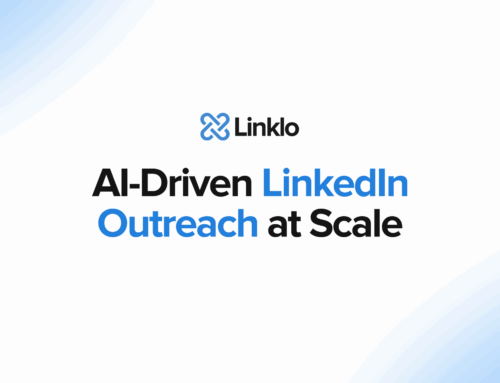
Leave A Comment